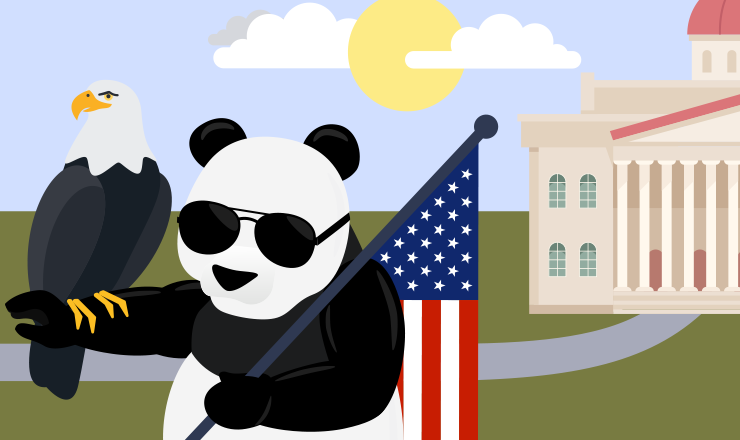Tracking Depreciation on a Balance Sheet or Income Statement

Take Control of Your Assets
A personalized demo is just one click away.
Organizations of all industries and sizes rely on particular assets for long-term use, whether they be construction equipment or IT devices. Since these assets are purchased as an investment to facilitate your business, that means they have a certain lifespan–and gradually lose value over time. This loss of financial value is a process known as depreciation and is essential to keep track of for accurate records. However, it’s important to understand the difference between tracking depreciation in a balance sheet vs. tracking depreciation in an income statement.
Let’s take a look at the two different types of depreciation and where to record them.
Where is Depreciation Tracked?
Tracking asset depreciation on a balance sheet or income statement isn’t about keeping the data in various places–rather, there are two different numbers you’ll track on each document.
- Accumulated depreciation refers to an asset’s total depreciation over its lifespan. This reduces the value of a company’s fixed assets, which is why you should track accumulated depreciation on a balance sheet as a credit, as well as a contra account on a general ledger.
- Depreciation expense refers to an asset’s depreciation over a certain period (typically a fiscal year). Your depreciation and income statement should reflect this number as a non-cash expense, subtracting it from the organization’s net profit.
Keeping track of depreciation in an income statement and a balance sheet is not only essential for accurate financial reporting but also for compliance purposes. For companies that adhere to the Generally Accepted Accounting Principles (GAAP), depreciation tracking is mandatory under accrual accounting standards.
Where Does Accumulated Depreciation Go On a Balance Sheet?
In accounting, a balance sheet acts as an overview of a company’s finances at a specific point in time. This statement follows one particular equation:
Assets = Liabilities + Shareholder Equity
Inventory, property, and cash all fall under Assets on a balance sheet. Liabilities include payroll, rent and utilities, taxes, and loans, while Shareholder Equity is made up of retained earnings that pay off debt and are redistributed to shareholders as dividends. Assets are listed at the top of a balance sheet, then Liabilities, and lastly Shareholder Equity.
Within your Assets section, you’ll list both your short-term assets (aka items that have a lifetime of a year or less, such as cash, accounts receivable, and inventory) and your fixed/long-term assets that depreciate over time. Now, the question is, where does accumulated depreciation go on the balance sheet? While this number will be represented within the Assets section, you won’t explicitly list a figure for accumulated depreciation on the balance sheet.
To account for fixed asset depreciation in your balance sheet, first determine the accumulated depreciation of your inventory. Then, subtract the accumulated depreciation from the original value of your fixed assets. This value is what you’ll list under your Long-Term Assets within the Assets section of the balance sheet.
Where Does Depreciation Expense Go On An Income Statement?
An income statement is another core financial report, tracking a company’s revenue, expenses, profits, and losses over a period of time. Also commonly known as a profit and loss (P&L) statement, this report gives managers and investors insight into an organization’s efficiency and performance.
While the format of an income statement can vary based on your local regulatory requirements, it will always include the following:
- Operating revenue: This represents the revenue made through a company’s sale of its product, also known as revenue from the company’s primary activities.
- Non-operating revenue: This kind of revenue is typically recurring and made from secondary business activities, such as earned interest on bank accounts or royalty payments from partnerships.
- Gains: Also referred to as other sundry income, this figure represents money made from the sale of long-term assets, including vehicles or unused land.
- Expenses: These refer to the money spent to earn the company’s operating revenue. Salaries, utilities, and cost of goods sold (COGS) are a few typical items that make up an organization’s primary-activity expenses. While these are usually recurring expenses, there are also secondary-activity expenses–like paying interest on a loan–that may recur or be one-off payments.
With various items covered in this report, you’re likely wondering, where is depreciation on an income statement? Depreciation expense falls under primary-activity expenses, as this type of depreciation is debited, whereas accumulated depreciation is credited.
Now, compared to a balance sheet, does depreciation expense go on the income statement as its own figure? Yes! Depreciation expense can be listed under one of two line items on your income statement, cost of goods sold or operating expenses.
Automate Depreciation Tracking with Asset Panda
Properly tracking fixed asset depreciation is an essential task for accounting teams that follow GAAP standards. Whether you’re reporting accumulated depreciation in a balance sheet or depreciation expense in an income statement, it’s vital to calculate these numbers each year and record them in the correct places. With a comprehensive solution like Asset Panda, you can automate depreciation calculations and ensure financial compliance.
Asset Panda’s modern software empowers organizations to manage every asset from computers to construction equipment in one easy-to-use platform. Gain real-time visibility into your fixed assets and track their full lifecycle history for seamless reporting and depreciation tracking. With automated depreciation schedules, your team can make more confident decisions all while saving time and enhancing financial compliance. Ready to streamline your asset depreciation tracking? Schedule your personalized Asset Panda demo today.
Take Control of Your Assets
A personalized demo is just one click away.
Related News & Press

Learn more from an Asset Panda expert
Get a FREE consultation with an asset tracking expert to find out how you can transform your asset tracking.
Contact our Sales Team at (888) 928-6112