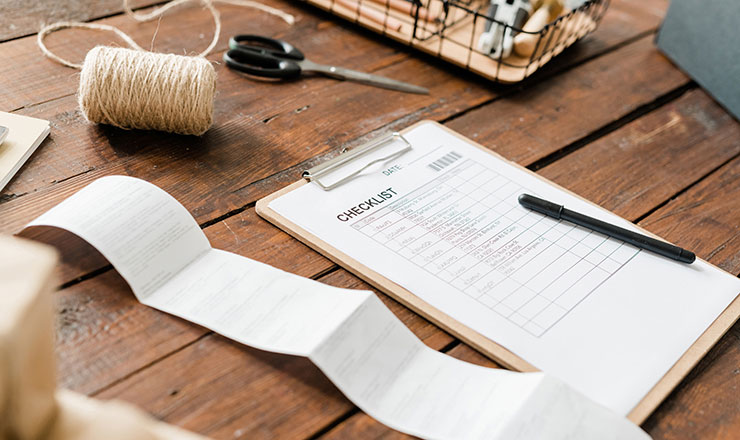People, Process, Technology: Managing Your PPT Framework with Asset Management Software
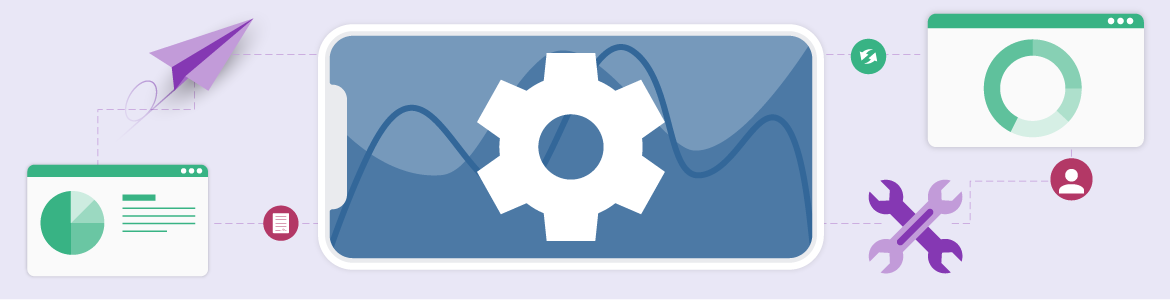
Take Control of Your Assets
A personalized demo is just one click away.
As technology continues to rapidly evolve in today’s competitive landscape, your team is likely looking for ways to streamline workflows and boost efficiency. From AI tools to the latest and greatest software, there are numerous solutions to any issue you may need to solve. While research is essential to find the right solution, any type of change management needs to begin by looking within your organization. More specifically, it must begin with looking at your people, processes, and technology.
When you understand the current state of your people, processes, and technology and how they work together, you’ll not only identify the most pressing issues within your organization but potentially avoid paying for another platform or agency to resolve them. With a strong pulse on how your people are performing, how your processes impact their productivity, and how seamlessly your technologies fit into these processes, you can better understand what is off-balance between these three key components. Using the People, Process, Technology (PPT) framework to manage organizational changes, you can create harmony between these three areas to successfully achieve change and increase efficiency.
In this article, we’ll explore what the PPT framework is and how you can effectively manage your people, processes, and technology through asset management software.
What is a People, Process, Technology Framework?
The People, Process, Technology framework is designed to help organizations create harmony between three major components of their business for effective change management: their people, processes, and technology. When there is a balance between the people conducting important business processes and the technology helping to streamline said processes, each of the three components can properly support one another for maximized efficiency.
Originally introduced in the 1960s by Harold Leavitt, the modern People, Process, Technology framework started out as Leavitt’s Diamond. The diamond model focuses on four interdependent components for creating change in an organization: Tasks, People, Structure, and Technology. Since this model was published in Leavitt’s paper, “Applied Organization Change in Industry,” there have been various iterations of the concept. Some folks began to combine Tasks and Structure into the Processes component we know today, turning the diamond model into a triangle. The term People, Process, Technology ultimately became popular in the 1990s thanks to computer security specialist Bruce Schneier.
An Overview of Each PPT Framework Component
While the terms people, process, and technology are fairly straightforward, there are nuances to each component to keep in mind. To create a truly balanced PPT framework, let’s explore what each component entails.
People
It’s no secret that people are your most important asset. From senior leadership to entry-level team members, each person plays an integral role in your daily business operations. This means it’s not only essential to hire the right people but also continuously set them up for success once they’re on board. So, what are some ways you can find the right new hires all while investing in your existing employees?
- Ensure you’re hiring people with the right skills, experience, and attitude
- Provide in-depth onboarding that covers both the processes and technologies their role will rely on
- Build a culture of continuous feedback to properly manage workloads and avoid burnout
- Include your employees in conversations about change management to get their buy-in and provide any relevant training to maximize change adoption
Process
While your people will inevitably bring some level of expertise to their roles, it’s essential to train them in your organization’s existing processes so they can effectively perform their jobs. Whether it be a chain of command followed for certain projects or tasks, or workflows used in a specific software application, your people should understand each step of these processes and where they fit into them.
As an employee gets up to speed on all the processes relevant to their role, make sure to add in some additional review steps until they’re well-versed in any specific process. Consider how much time each process might take a team member to set attainable deadlines and decide together how you might measure the success of the process. As a manager, be open to feedback on ways to streamline these processes and involve your team members in any discussions about potentially changing or automating processes.
Technology
While technology facilitates much of your team’s day-to-day work, its efficiency ultimately relies on your people and internal processes. While your people likely have experience with the technologies you use today, it is critical to train them on the unique processes you’ve built in these applications and, of course, assign them the right user permissions. This will help make sure all your team members are on the same page and can efficiently perform tasks in your various software solutions.
When it comes to streamlining existing processes in your software or investing in new solutions altogether, it’s essential to include any affected team members in those conversations. By understanding people’s current pain points and prior experience with different technologies, you can more efficiently decide:
- What features a new software application must offer to meet your team’s needs
- Which applications deserve consideration based on your employees’ experience using them
Further, consider how you can streamline the way your various technologies work together using integrations. When you centralize your tech stack and create a single source of truth for your data, your team can save even more time and resources.
How to Effectively Manage Your PPT Framework Using Asset Management Software
Now that we’ve reviewed each component of the People, Process, Technology framework, you may be wondering, where exactly does asset management fit into all of this?
While you may just correlate tracking physical items like desks and laptops with asset management software, the right platform should do so much more than house a list of your asset inventory. Ideally, a comprehensive asset management solution should allow you to:
- Maintain a directory of all your employees
- Build workflows that align with your organization’s processes
- House real-time data on your technology inventory (e.g., laptops, servers, and other IT assets)
- Unify your tech stack through integrations
When you’re able to group all these components together in one cohesive platform, you can not only manage your people, processes, and technology accordingly but also build relationships between them to further improve efficiency. Here are just a few examples of cross-functional workflows you can implement when managing your PPT framework with asset management software:
- People x Technology: Automatically importing employee information into your asset management platform using integrations
- People x Process x Technology: Enabling hybrid employees to reserve a computer for when they come into the office
- Process x Technology: Scheduling routine audits of IT assets to ensure your data is up to date
Of course, these are just three common examples of People, Process, Technology workflows you could leverage in the right asset management platform. Depending on the variety and complexity of PPT workflows your team wants to build, consider looking for a customizable asset management solution that can cater to virtually unlimited use cases.
Managing Your People, Processes, and Technology with Asset Panda
No matter how large or small of a change your organization wants to implement, creating balance between your people, processes, and technology is imperative.
To achieve this harmony and affect true organizational change, it is vital to understand the ins and outs of each component and where they depend on one another. Where can you streamline your people-related processes? How can you unify your tech stack to save your people valuable time? No matter where you’re looking to boost efficiency across your people, processes, and technology, the right asset management solution can help.
Asset Panda is far more than a tool to track your organization’s assets – our comprehensive asset management software allows you to efficiently manage each component of the PPT framework and the interdependencies between them. Our customizable and centralized solution makes it easy to create harmony between your people, processes, and technology, whether you’re looking to:
- Streamline device deployment for new hires and hybrid employees
- Get your entire team on the same page with unlimited users and custom permissions
- Create a single source of truth for your data using integrations
These are only a few examples of the ways in which Asset Panda can help your organization seamlessly manage change using the PPT framework. If you’re ready to see how Asset Panda can help you manage your unique people, processes, and technology, schedule your personalized demo today.
Take Control of Your Assets
A personalized demo is just one click away.
Related News & Press

Learn more from an Asset Panda expert
Get a FREE consultation with an asset tracking expert to find out how you can transform your asset tracking.
Contact our Sales Team at (888) 928-6112