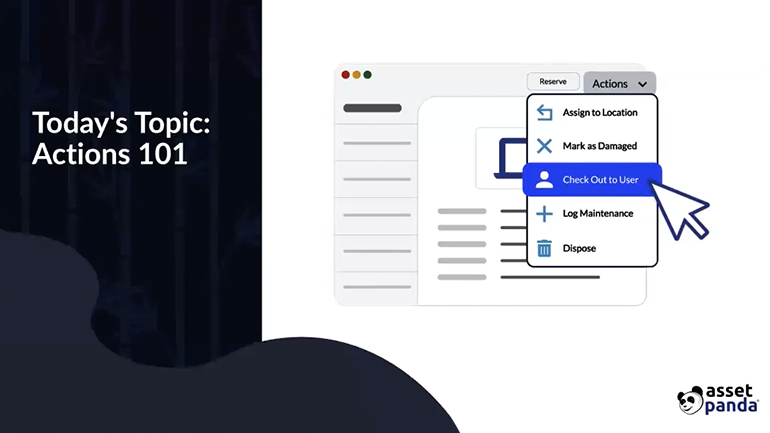The Best IT Asset Management Software
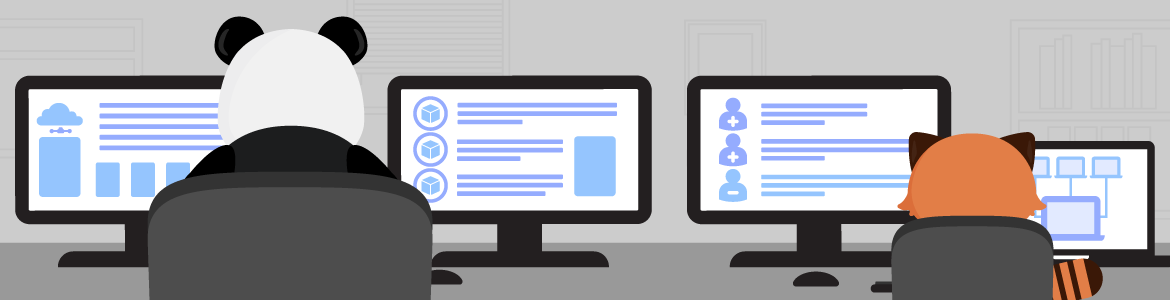
Asset Panda gives you the power to track and organize your assets by any type of data. You’ll find typical columns in our IT asset management software like brand, model, serial number, and current status, but you can add as many additional custom columns as you need.
Need to sort tablets by operating system? Check on the status of laptops with Adobe Creative Suite installed? You can get as specific as you want.
Not to mention all of your data is stored securely in the cloud. It updates in real-time and is available across any compatible device, whether you’re using a tablet, phone, or our web app.
Why Use an IT Asset Management System?
Having your data accessible in a centralized location makes it easy to see the big picture for you and anyone else who needs it. Everything you need is searchable, sortable, and reliable. Spend less time hunting down emails, sifting through spreadsheets, and compiling information.
Instead, you can spend more time getting things done.
You’ll also spend less time looking for documentation, warranty information, damage reports, and user manuals.
Asset Panda’s IT Asset Tracking Software
Our IT asset tracking software allows you to add any number of attachments to each asset. Whether you perform maintenance in-house or hire a third party for repairs, upkeep is a breeze. Take it a step further by scheduling alerts to get notified of upcoming repair dates.
So how else can we save you money?
Our IT asset tracking software helps you efficiently audit your inventory, removing ghost assets and optimizing the amount you pay on taxes and insurance. Some clients save as much as 30%, citing a significant return on their investment.
To get an idea of how much money Asset Panda can save your company, use our ROI calculator.
Why Choose Asset Panda for Your IT Asset Management Needs?
Using our IT asset tracking software in the field is simple, straightforward, and efficient.
Firstly, we use a barcode system with an app on mobile devices to act as a scanner, similar to a QR code reader. The Asset Panda app recognizes nine different types of barcodes (including QR codes), and our web app can generate new ones for you if you want to print them yourself.
Are you transitioning from an old barcode system? To speed up the onboarding process, you can import data from spreadsheets or your current tech stack into our IT asset tracking system.
Your employees won’t need much training to use Asset Panda. We designed the app to be intuitive and familiar for users of all backgrounds. You can assign permissions to custom groups so that each team only sees what is relevant to them, keeping their interface clean.
The platform streamlines the process of interacting with assets on their end while also keeping security tight. Our IT asset tracking system supports an unlimited number of users and assets, so as your company grows, so can your database.
To take the next step toward revolutionizing your company’s asset management, request your free demo!
We’ll give you a guided tour of our services and help you configure Asset Panda to solve specific problems that are relevant to you. Once everything is ready to go, you’ll have a trial period of two weeks to try us out.
Want to get a head start on the onboarding process? You’ll need to install the Asset Panda app on your team's devices. Our app is compatible with many Android and Apple devices, even older models.
Visit our FAQ page for a full list of compatible mobile devices and web browsers, or go directly to the download page using the Google Play and App Store links below.
Related News & Press

Learn more from an Asset Panda expert
Get a FREE consultation with an asset tracking expert to find out how you can transform your asset tracking.
Contact our Sales Team at (888) 928-6112