Your Ultimate Guide for Choosing an Asset Tracking Solution
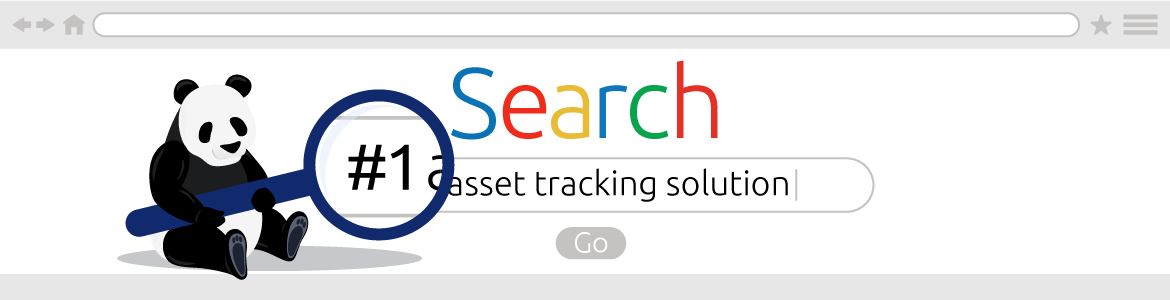
You know your business needs an asset tracking solution. But how do you determine which system is right for you?
Before you choose your solution, you need to understand the functions of asset management. You’ll also want to get a good grasp on system functionalities and the advantages you can expect to get by investing in this kind of system.
Top Functions of an Asset Tracking System
Boiled down to its basics, asset tracking allows you to communicate and read information about your tagged assets.
Another top function of asset management is automating manual workflows and tasks. Eliminating manual labor and busy work makes a big difference when it comes to reducing costs and wasted time.
With the technologies available today, one of the most beneficial functions of an asset management system is collecting accurate data in real-time about everything related to each asset.
A good tracking system will provide ways for you to track both tangible and intangible assets.
While some asset management systems also allow you to track inventory, they are not the same thing. Definitions may vary, but in a fixed asset tracking platform an "asset" commonly refers to an individual item (like a laptop) that has a unique identifier like a serial number. "Inventory" more often refers to groups of identical items (like a pallet of paint cans) that are moved in varying quantities and consumed.
Having a management solution that allows you to track both assets and inventory is a great way to consolidate all of your information into one place. The functionality of this kind of setup means that your data is more accurate, your employees spend less time looking for what they need, and you have a more complete picture of how your business works on a day-to-day basis.
When looking at possible solutions, you want an asset tracker that simplifies your life, not makes it more complicated. Tracking software programs that work are affordable, easy to implement, and have all of the features necessary for managing operations across your business. It also includes actionable data that you can use in major business decisions.
Depending on how you set up your solution, you can use such a system in dozens of ways.
Most Common Asset Tracking Features
Not all asset management solutions have the same features. While each company may need different features to support their workflows, there are common features that most software solutions will have.
These include:
- Multiple Users
- Cloud-software access
- Check-in/Check-out
- Data based reports
- Software integrations
- Automation
- Combined inventory management
- Real-time data about company-wide assets
- Mobile compatibility
- Kitting assets
- Barcode generation
- Compliance tracking
- Contract management
- Lifecycle history
- Tracking funding sources
- Maintenance tracking
- Repair tracking
- Software license tracking
- Depreciation tracking
- Repair tickets
- Attachments
- Barcode scanning
Any asset tracking solution will have one or more technologies that allow it to help you track your assets and inventory in real-time, including the ability to scan barcodes to rapidly view and update asset information.
Asset Management Solution Advantages
There are many advantages to implementing a management system for your assets.
One of the biggest advantages by far is reduced costs. Lower costs range across the board and apply to implementing cost-effective barcodes and reducing asset spend.
If you’re in the construction industry, asset management solutions are a great way to make sure equipment is on the right job sites and can be located and moved rapidly, cutting thousands of dollars worth of work stoppages.
The top ways asset tracking helps save money are by eliminating ghost assets, improving accuracy, and monitoring asset lifecycles.
Another huge benefit of asset tracking is keeping your employees accountable. No more wondering who was the last to use a particular item, or where something went. If something goes missing, you’ll know exactly who used it last. You can then ask them about what went wrong, and why that specific asset hasn’t turned up yet. When your employees know they’re being tracked, they’re more likely to make sure your assets are where they should be.
Many asset software programs have cloud compatibility. Being able to track anything from any location means you get real-time data on each of your items. You can see what job site they’re on, who’s using them, and their current status. You can also use any device to track your assets no matter where you are.
As far as security goes, depending on which software you decide to use, you can also set role-specific permissions. That way, your employees only have access to the assets they need to do their jobs. Managers can see more than technicians, and C-level employees can see everything your company uses.
Finally, the extensive automation available through asset management software means your employees will be more productive. Tasks will get done faster, and your workflows are less likely to experience delays.
Why Your Company Needs to Track Assets
If the above benefits weren’t enough to convince you to start tracking assets, think about it this way.
You can’t afford not to.
Asset Panda clients have reported an average 800% ROI.
Tracking your assets digitally improves workflows in all areas of your business. When you have a smooth management system in place, you know exactly when everything needs to go in for maintenance.
Because everything’s automated, you’ll also have a leg up when it comes to audits. Instead of having to investigate everything yourself, you’ll already have all of the data compiled into one place.
When you first implement your system, you’ll quickly see which assets you use the most, and which ones are unproductive. Having this information will then allow you to make decisions on which assets to keep, which ones you need more of, and which to toss.
Choosing an Asset Tracking Solution
Deciding which asset tracking software you’ll implement in your business is no small task.
Here are some tips to help you decide which solution is best for your company.
Identify What You Need to Track
Not every company needs to track the same information.
Some are keeping track of physical assets, while others are more oriented towards the digital space.
Some might have large product inventories, while others utilize a wide range of equipment to complete client jobs.
Whatever you need to track, get specific. Take some time to list out everything you’ll be tracking. Sure, it might take some time at first, but it’ll save you a huge amount of time once you configure your system.
Identify Your Pain Points
There are many reasons to invest in an asset tracking system.
But what do you hope to get out of it? Are you looking to save costs? Do you want employee accountability?
Take a look at the advantages listed above and pick 2-3 that are most important for your business. Then identify some 'nice to haves', but not necessary.
Knowing what your company needs to prioritize will help you when you’re looking at several options.
Pinpoint Necessary Features
What do you need in an asset tracking system?
Do you need a database you can access from any location?
While many asset tracking options have similar features, some of them work better than others depending on what functionality you need.
If you’re having a hard time identifying what features you need, take a look at the ones listed above. Then compare them to the goals you chose in the previous step and see which features will best help you reach those goals.
Shop Around
Don’t settle for the first asset tracking software you find. Even if it seems like the best option for your company, see what else is out there.
Most asset tracking companies have customer support that can help you get a sense of what to expect from using their software. Some of them even have demos available so you can see them in action.
Common Asset Tracking Questions
We’ve worked with clients for a long time in helping them set up their asset tracking solutions. Here are some of the most common questions we get.
How do you track assets?
There are several options when it comes to asset tracking logistics. We recommend unique barcodes that can easily be scanned to manage assets and view important information easily.
How does asset tracking work?
Asset tracking works by combining technology with asset data to help you get a full picture of company operations. Many asset tracking software programs automate your workflow to reduce errors and improve efficiency.
What is asset tracking and management?
Asset tracking and asset management can be used to mean the same thing: a process used to track assets, equipment, tools, and other items your company uses to accomplish business tasks. This process applies throughout the entire lifecycle of assets from acquisition to disposal.
What is asset tracking software?
Asset tracking software is the tool that allows you to manage and maintain the tools and equipment your company relies on to carry out business operations.
What is an asset tracking system, and how does it work?
An asset tracking system involves asset tracking software but consists of more than just that. The system includes your software, data, and processes used to maintain operations and keep your workflows streamlined. It can also include features beyond core asset tracking, like barcode generation and asset reservation management.
Why Asset Panda?
If there are so many options out there, why choose Asset Panda?
Our software has won numerous awards for its functionality and versatility. We serve clients across numerous industries and have purposefully created a platform that can change to meet your needs.
Asset Management System Tailored to Your Needs
No two companies use asset management software in the same way. So why should you settle for an out-of-the-box solution when you can customize your system exactly how you want it?
Asset Panda is committed to helping you configure our software to support your company. Our customer support and implementation teams will be happy to help you adjust your configuration to get it working the way you want.
Asset Panda Use Cases
Here are just a few use cases to help you understand how Asset Panda works for clients in any kind of industry.
IT Asset Tracking
When tracking IT assets like laptops or tablets, Asset Panda provides configurable records for your organization’s tech to facilitate quick repairs, company-wide visibility, and more informed decisions.
You can streamline workflows, identify asset lifecycles, maintenance requirements, and control employee access. These records provide unlimited attachments for tech manuals, receipts, repair history, and more.
Tech reports help managers and supervisors identify what’s working and what isn’t. That way, you won’t waste time on unproductive tasks and can focus only on what will help your business succeed.
Not all tech is the right tech for the job. When you can see where repeated tech problems come from, you can eliminate troublesome equipment for your support teams and end users.
Most tech has a limited shelf life. Scrambling to replace equipment when it breaks can end up costing your business more money in the long run. Instead, create notifications to help you see when it’s time to shop around for replacements.
Tool Tracking
When your company relies on tool tracking to work at different job sites, it can be difficult to manage all of your items. With Asset Panda, you can know who has what and stop tools from wandering away.
You can also improve accountability through full lifecycle tracking.
Real-time updates will help you prevent problems from getting out of control, and supply you with job site feedback. You can also stay in the loop and use that data to improve job workflows.
Choosing an asset tracking solution doesn’t have to be difficult. When you know what features you’re looking for, what’s available, and how it can benefit your company, you’ll be better prepared to choose the software that’s right for you.
Check out Asset Panda’s customizable asset tracking software to see how our system can help you manage your assets and inventory.

Learn more from an Asset Panda expert
Get a FREE consultation with an asset tracking expert to find out how you can transform your asset tracking.
Contact our Sales Team at (888) 928-6112