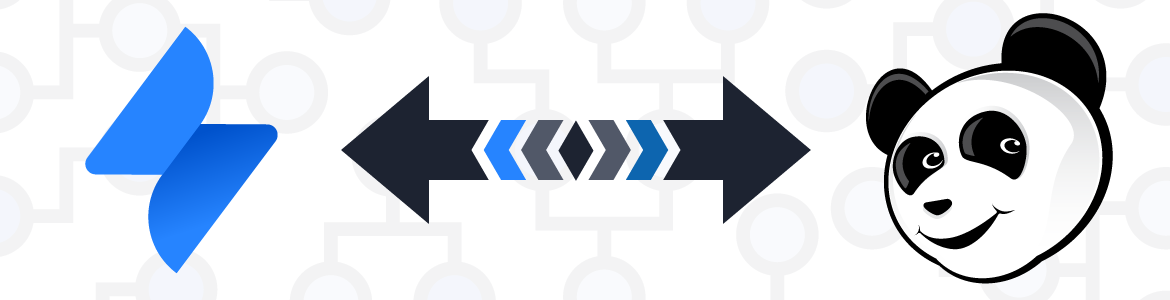
Jira ITSM Integration
In today's IT asset-driven business environment, IT service agents are a critical part of any asset management process. Whether it's supporting the purchasing, reservations, assignment, auditing, or maintenance of assets, service agents need quick access to asset information and workflows to help manage those assets. Asset Panda's Jira IT Service Management integration boosts efficiency, streamlines your processes, and enhances asset visibility for service agents.
The Asset Panda integration provides you with a fully integrated system that interacts seamlessly to provide Jira IT Service Management agents with unparalleled levels of control and visibility when working on incidents.
The Asset Panda and Jira integration goes beyond simple asset data integration and enables unparalleled management of assets and ticket information for Jira Service Management agents. Your agents can quickly manage Asset Panda actions directly within Jira ITSM to speed up processes and reduce switching between platforms.
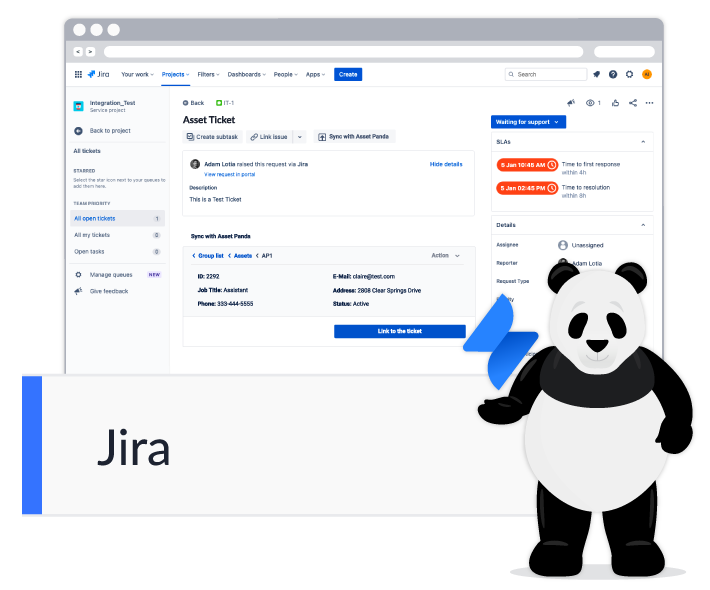

Consolidate Management
Quickly link service tickets to assets for consolidated asset tracking and service management.

Enhance Asset Visibility
Get complete visibility and management of assets, including acquisition, custody, maintenance, and disposal.

Streamline Processes
Manage assets, workflows, and actions in Jira and Asset Panda to reduce errors and eliminate switching between platforms.
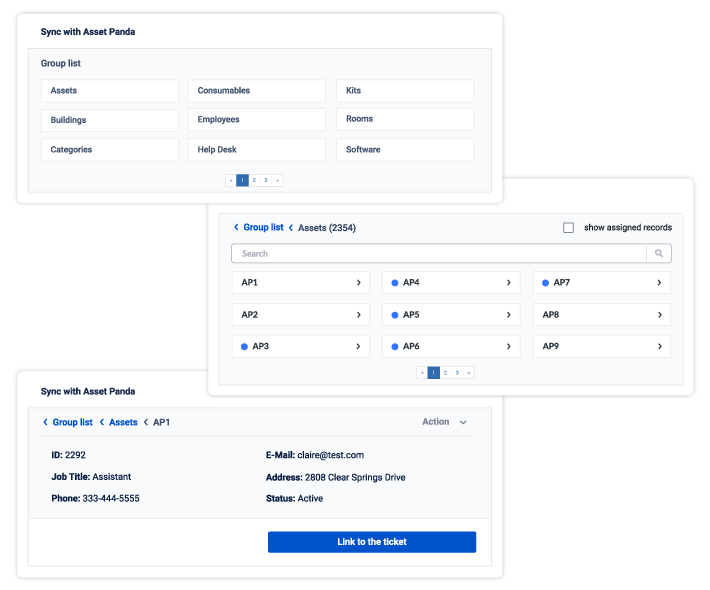
Quickly Identify, Monitor, and Manage Assets with Ease
Asset Panda's industry-leading asset management and service management integration boosts agent efficiency by centralizing your asset and service desk process into one integrated system.
- Search for assets directly in Jira ITSM: Asset Panda makes it easy to search for and attach assets directly to tickets in Jira. Get complete visibility into crucial asset information where and when you need it in your Jira ITSM tickets.
- Monitor assets: Gain actionable insights by knowing where your assets are, their status, and who has them.
- Easily manage assets and actions: Create tickets and manage assets from Jira ITSM and Asset Panda to improve efficiency and reliability.
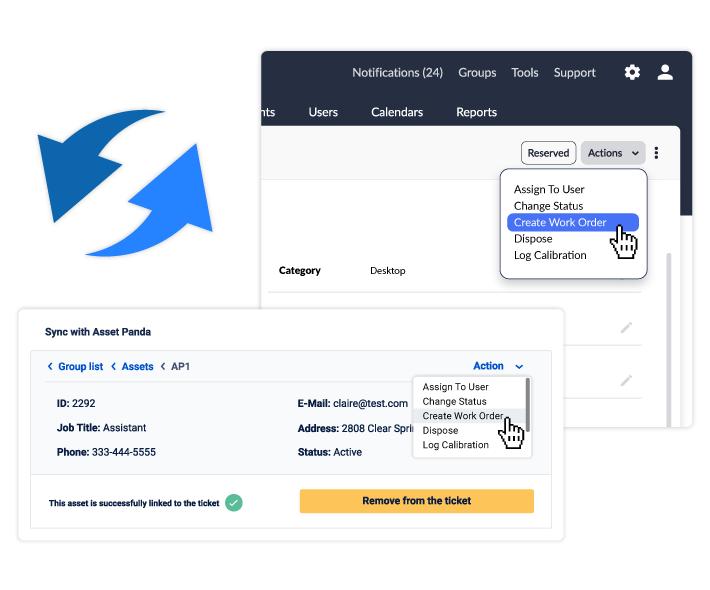
Deep Integration to Manage Workflows and Processes
The Asset Panda Workflow integration enables you to move beyond simply importing or syncing Assets between the two platforms. Now you can manage workflows and actions in either Asset Panda or Jira ITSM, allowing you to speed up processes and reduce switching between platforms.
Asset Panda: An asset action in Asset Panda, such as assign, check-in, or any other user-configured asset, will not only carry out the action in Asset Panda but will also create a ticket in Jira ITSM.
Jira IT Service Management: Reduce errors by performing an Asset Panda Action directly within Jira ITSM. You can also search and view assets directly in a Jira ITSM ticket and sync ticket data with the Asset Panda asset record.

Improve Asset Accuracy for Ticket Management
Accurate data about assets in your ticketing system is imperative for successful help desk processes. The Asset Panda integration with Jira ITSM delivers unprecedented data insights and control of asset records.
This end-to-end view into your ticketing and asset management process enables you to:
- Guarantee timely and accurate access to record information
- Ensure accurate asset data by minimizing redundant data-entry tasks
- Rapidly act on tickets involving assets
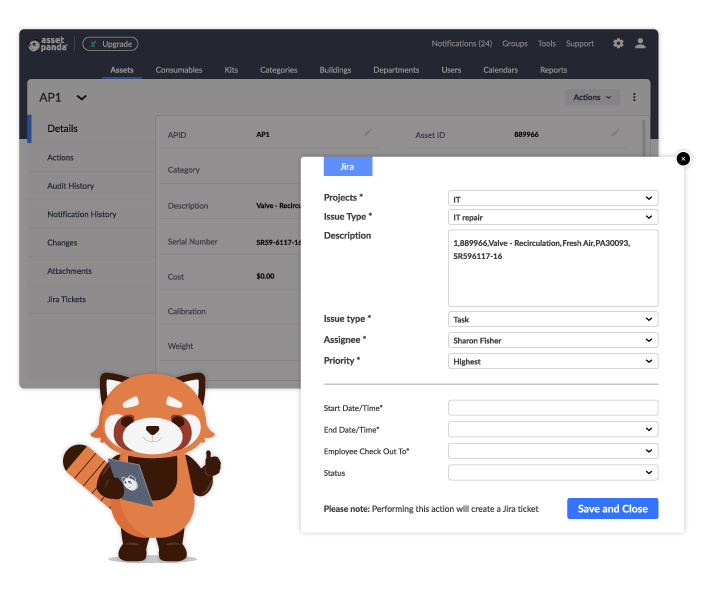
See Real-time Jira Ticket Data in Asset Panda
By linking assets to tickets in Jira, you can stay on top of maintenance issues, replacement needs, check-ins, check-outs, and more.
Plus, bring your Jira ITSM ticket attachments into Asset Panda to maintain a complete lifecycle history in one place.
In real-time, your support agents can tie asset info directly to support tickets and send Jira ITSM ticket data into Asset Panda, including dates, times, and attachments.
Integration Requirements and Details
Requirements
- Active Asset Panda subscription
- Jira ITSM deployment in your organization
- Admin access to both Jira ITSM and Asset Panda
Details
To install the Asset Panda and Jira ITSM integration, visit the Jira Marketplace.
You can sync device data to Asset Panda and Jira ITSM
- Sync ticket details between the two platforms
- Maintain records for asset service history
Devices that you sync as Asset Panda are automatically updated and uploaded any time anything happens in Jira, whether it's a new device or a device update.
Our integration method allows you to bring data into Asset Panda in the most appropriate way for your user to help speed up tracking and managing assets.
The process comes with an easy field mapping tool that ensures all device information data goes to the right place in the asset record.

Want to Learn More?
Get a free demo to find out more about integrating Asset Panda with your tech stack
Contact our Sales Team at (888) 928-6112